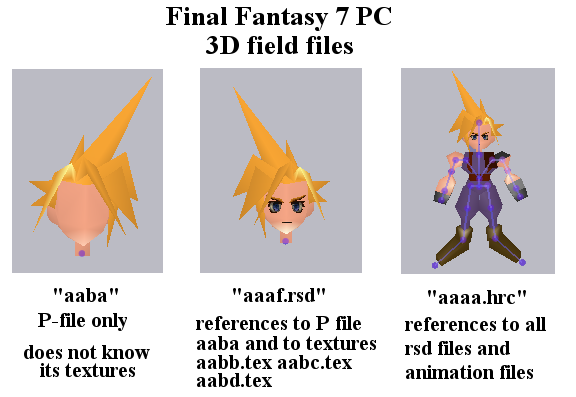FF7/P
This page describes format of P files.
'P file' is a binary file containing data which form 3D model. File specifies model's vertices, polygons, colors, texture coordinates and model sub-groups. File does not specify references to the texture files, animations, model skeleton or anything else.
P-files are used as parts of field models, battle models, battle locations on PC version of FF7.
Feel free to add more information.
"P" Polygon File Format
This is a short diagram of the file structure
.p-File | +- Header | +- Vertices[] | (+- Normals[]) | (+- Texture Coords[]) | +- Vertice Colors[] | +- Polygon Colors[] | +- Edges[] | +- Polygons[] | +- Hundrets[] | +- Groups[] | +- BoundingBox | +- Normal Index Table[] [] = a variable-sized array
.P File Header
The .p files have a 128-Byte-long Header. The following is the known structure of the header.
| Off | 00 | 01 | 02 | 03 | 04 | 05 | 06 | 07 | 08 | 09 | 0A | 0B | 0C | 0D | 0E | 0F |
|---|---|---|---|---|---|---|---|---|---|---|---|---|---|---|---|---|
| 00 | 01 | 00 | 00 | 00 | 01 | 00 | 00 | 00 | VertexColor | A | ||||||
| 10 | NumNormals | 00 | 00 | 00 | 00 | NumTexCoords | NumVertices | |||||||||
| 20 | NumEdges | NumPolygons | 00 | 00 | 00 | 00 | 00 | 00 | 00 | 00 | ||||||
| 30 | H | NumGroups | G | 01 | 00 | 00 | 00 | |||||||||
All Values, that can be read out in this part of the header are 4-Byte-Integers
This 64 bytes long header is followed by 64 bytes of unknown data which are to be skipped. These 64 bytes of data look like offsets of parts of file, but in one large file. One (not allways first) long is smallest, and others are little larger.
typedef struct
{
long off00;
long off04;
long VertexColor;
long a;
long NumNormals;
long off14;
long NumTexCs;
long NumVertices;
long NumEdges;
long NumPolys;
long off28;
long off2c;
long h;
long NumGroups;
long g;
long off3c;
long unknown[16];
}
t_p_header;
Here are the meanings of values from header:
| VertexColor | Specifies if Vertex-Colors are used (0=no,1=yes; default: 1) |
| NumVerts | Count of Vertices |
| NumNormals | Count of Normals (always 0 in Battle files) |
| NumTexCs | Count of Texture Coords |
| NumNormInds | Count of Normal Indices |
| NumEdges | Count of Lines for WireFrame-Model |
| NumPolys | Count of Polygons |
| H | Count of Hundrets Chunk Entries (Textures?) |
| NumGroups | Count of Groups |
| G | ? (sometimes 0 or 1)(but usually 1), something to do with texturing probably |
| A | Unknown, usually equal to NumVertices |
Vertices
Vertices are stored as array of structure ‘vertex’ below, which is triplet of float numbers. Numbers specify point in 3D space. Size of this array is specified in header. Size of vertex section is ( 12 * NumVertices ). Section is allways present in the file.
struct s_vertex {
float x, y, z;
} vertex;
// structure size = 12 bytes
Vertex normals
Same format as vertices. Though, each of coordinate means vertex normal orientation instead of position. Size of this section is ( 12 * NumNormals ). Section is allways present in the file.
Texture coordinates
Array of vertex texture coordinates. Size of this section is ( 8 * NumTexCoords ). Section is optinally present in the file ( sometimes NumTexCoords is 0 ). Texture coord references are to be read through group information.
Vertex colors
Vertex colors are stored as array of colors, each color is specified by four bytes. Color is in B8G8R8A8 format, that means that first byte specifies Blue, second specifies Green, third specifies Red and fourth specifies Alpha. Alpha byte has usually value ‘255’, so its at full opacity. Size of this section is ( 4 * NumVertices ). Section is allways present in the file.
Polygon colors
Polygon colors are stored in the same manner as vertex colors. Size of this section is ( 4 * NumPolygons ). Section is allways present in the file.
Edges
Dunno. Looks like a array of indexes. Each index has value in range 0 .. NumVertices. Size of this section is ( 4 * NumEdges ). Section is optionally present in the file ( sometimes NumEdges is 0 ).
Polygons
Array of polygon definitions. I know only meaning of values which specify vertex indexes. Vertex indexes can’t be used directly to select vertices, you have first to read group information, there you will find information on which polygons and vertices you should be used to form a model part. Polygons have group-relative indexes to vertices (that means that in each group these indexes start from 0 ). I guess that 'ps' indexes have something to do with normals and 'pu' with edges. In battle models all three 'pu' indexes seem to be unintialized (all have the same values for all polygons). Size of this section is ( 24 * NumPolygons ). Section is allways present in the file.
struct {
unsigned short zero, VertexIndex[3], ps[3], pu[3], u[2];
} Ppolygon;
| Off | 00 | 01 | 02 | 03 | 04 | 05 | 06 | 07 | 08 | 09 | 0A | 0B | 0C | 0D | 0E | 0F |
|---|---|---|---|---|---|---|---|---|---|---|---|---|---|---|---|---|
| 00 | 00 00 | VertexIndex1 | VertexIndex2 | VertexIndex3 | ps1 | ps2 | ps3 | pu1 | ||||||||
| 10 | pu2 | pu3 | u1 | u2 | ||||||||||||
Hundreds
No idea. Size of this section is ( 100 * H ).
Groups
| Off | 00 | 01 | 02 | 03 | 04 | 05 | 06 | 07 | 08 | 09 | 0A | 0B | 0C | 0D | 0E | 0F |
|---|---|---|---|---|---|---|---|---|---|---|---|---|---|---|---|---|
| 00 | PrimitiveType | PolygonStartIndex | NumPolygons | VerticesStartIndex | ||||||||||||
| 10 | NumVertices | ? | ? | ? | ||||||||||||
| 20 | ? | ? | ? | TexCoordStartIndex | ||||||||||||
| 30 | AreTexturesUsed | TextureNumber | ||||||||||||||
struct {
unsigned long PrimitiveType;
unsigned long PolygonStartIndex;
unsigned long NumPolygons;
unsigned long VerticesStartIndex;
unsigned long NumVertices;
unsigned long u1;
unsigned long u2;
unsigned long u3t;
unsigned long u4;
unsigned long u5;
unsigned long u6;
unsigned long TexCoordStartIndex;
unsigned long AreTexturesUsed;
unsigned long TextureNumber;
} group;
// also called pool56, size is 56 bytes
Section contains array of group information. Each group specifies group of polygons. To read this group’s geometry you have to read polygons from polygon segment. First polygon is one with index group.PolygonStartIndex, number of polygons is defined by group.NumPolygons. Polygon has indexes of vertices. These indexes are group-relative and that means that you have to add group.VerticesStartIndex to each vertex index. It’s the same with vertex texture coords. Their indexes are group-relative too, to each index you have to add group.TexCoordStartIndex.
If group.textures_used is equal 1 then texture is applied on all polygons of current group. If its 0 there is no texture. If its 1 then group.TextureNumber defines which texture to use on polygons. Though, texture name is not specified inside the P-file, it is specified in HRC or DA file, which loads model as a whole ( it points to texture files, P-files, animation files etc.) Size of this section is ( 56 * NumGroups ).
Bounding box
Six 4-byte floats in order max( x, y, z ), min( x, y, z ). Sometimes just zeroes. Size of this section is 24 bytes.
Normal index table
Not checked yet. Size of this section is ( 4 * NumVertices ).